How to Start Trading
You can begin trading once you have registered the information required for making transactions.
-
Step.01
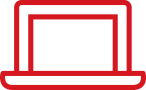
Setting up “My Page”
You will be brought to a screen to register for your personal “My Page” after logging into the website.
-
Step.02

Register your personal information
After completing the registration in (1), you may log into your personal page to register the personal information required for transactions and submit the relevant documentation online.
-
Step.03

Deposit funds into your account
After completing their registration, new users will be able to deposit funds into their consolidated account via their preferred method.
*Depending on the financial institution, it may take some time after you have instructed the fund transfer before the deposited funds are reflected on your consolidated account.
-
Step.04

Begin trading
Once your funds are reflected on your consolidated account, you can obtain your unique MT4 ID and password from your “My Page” and begin trading.
Using the obtained MT4 ID and password, you may check your trading status anytime through the MT4 platform using your PC or smartphone.

